Managing your account
You can manage your JobRelay account, for tasks such as subscription updates, license status and invoices.
In this article
Accessing your account
Your account is accessed from the JobRelay main menu. Once you have expanded the main menu in the upper right of each page on the JobRelay website, select My Account.
If you are not already logged into the JobRelay website you will be asked to login with the details you created when you made a purchase.
Updating personal details
From the main My Account page you can update your personal and billing details as well as updating your active payment card.
Downloading invoices
All transactions have invoices generated which you can download from the Purchase History page of the my account section.
Once logged in, click on the Purchase History tab. From there you should see a “View Invoice” link next to each transaction.
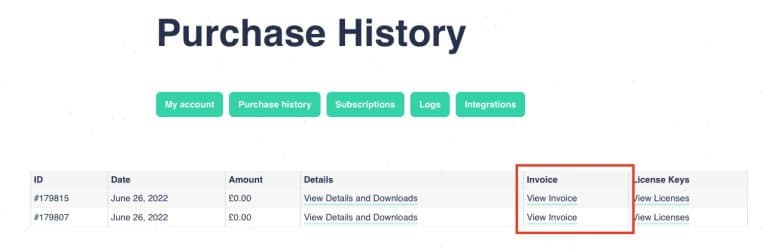
Activating/deactivating site URLs associated with licenses
Your JobRelay license(s) are connected to a single domain or site URL. If you want to change your site URL, you can find instructions here.
Viewing job logs
For debugging purposes, we store a log of the jobs you have sent to your website using JobRelay. You can view the logs under the logs tab of the My Account page.
You will see an entry for each job and it shows you the data that was sent to your site about that job.
Cancelling your subscription
Should you wish to cancel your JobRelay subscription, you can do so from the My Account section of the JobRelay website.
From the My Account page, click on the subscriptions button. You will find a cancel link next to your subscription.
Please note, once a subscription is cancelled, jobs will no longer successfully post to your website. If you want to continue using your subscription until the expiry date, you should cancel it on that date.